Devices for Password Storage: Evolution of Security Essentials


Intro
In an increasingly digital world, the necessity for effective password management cannot be overstated. Every day, individuals and businesses alike are tasked with protecting sensitive information, ranging from personal details to corporate secrets. The way we store passwords has evolved significantly over the years, transitioning from rudimentary methods to sophisticated devices that enhance both security and convenience.
This article takes a deep dive into various devices designed for password storage, covering everything from traditional systems like written notes to advanced technologies such as biometric scanners and password managers. Each of these tools comes with its own set of functionalities, benefits, and potential pitfalls.
Understanding the different options available is crucial, as the stakes surrounding security have never been higher. Cyber threats loom large, and the consequences of lax password practices can be severe.
We will also address important considerations around user adoption and security protocols that should not be overlooked. By the end, readers will be equipped with knowledge that allows for informed decisions on personal and organizational levels regarding password management solutions.
Understanding the Need for Password Storage
In today's digital age, the question of password storage has become more crucial than ever. The rampant increase in online transactions, social media use, and sensitive data storage has laid bare the vulnerabilities associated with managing passwords. As such, understanding the need for effective password storage is not merely a luxury; it's a necessity for both individuals and businesses.
The Growing Challenges of Password Management
Managing passwords presents a maze of complications that can leave even the savviest users feeling overwhelmed. Repeatedly trying to create and remember complex passwords can lead to frustration. Moreover, many people still cling to the old habit of using the easily memorable ones, such as "123456" or "password," making them prime targets for cyber-attacks. Here are some challenges:
- High Volume of Accounts: With the average user holding multiple accounts across various platforms—ranging from banking apps to social media—keeping track of passwords can be like herding cats.
- Increasing Complexity: As more security measures require strong passwords, the task of remembering unique credentials for every account grows increasingly daunting.
- Social Engineering Threats: Cybercriminals employ tactics to extract passwords, often misleading users into divulging sensitive information. This makes simple password management inadequate.
Therefore, the first step toward security is acknowledging that traditional memory methods are simply out of touch with the digital terrain we navigate today.
Impact of Data Breaches
The stakes around password storage heighten significantly in light of frequent data breaches. Cyber breaches have become a common headline in recent years, affecting millions and leaving private information exposed. These events serve as a stark reminder of what is at risk:
"Data breaches can occur anywhere—from local businesses to multinational corporations. The fallout often involves not just financial loss but also damage to reputation."
- Financial Consequences: Companies can face legal ramifications, loss of consumer trust, and hefty fines. Individuals may suffer from identity theft, leading to disastrous financial impacts.
- Data Loss: When sensitive information gets into the wrong hands, the implications extend far beyond the immediate breach.
- Regulatory Scrutiny: Laws like GDPR enforce strict measures on data handling, putting additional pressure on organizations to enhance their security protocols.
It's evident that the changing landscape of cybersecurity demands a shift in how passwords are stored. The fallout from data breaches strengthens the argument for investing in secure password management solutions. Ignoring these aspects may cost users and businesses dearly, amplifying the call for reliable password storage methods.
Traditional Methods of Password Storage
In an age where digital security is paramount, understanding traditional methods of password storage provides a foundation that highlights both the evolution and efficacy of security practices. Although we have advanced technology at our fingertips, the age-old techniques of managing passwords are still employed by many. They are simple, generally low-cost solutions that can meet the needs of users who might feel overwhelmed by newer technologies.
These methods carry intrinsic value, as they highlight our historical relationship with information storage and remind us of the importance that personal security holds. Some individuals, particularly those skeptical of digital solutions, still find comfort in more tangible forms of password archiving.
Paper and Notebooks
There is a certain charm in the physicality of paper and notebooks when it comes to storing passwords. Writing passwords down is straightforward, accessible, and, for some, nostalgic. Many older users find familiarity with this method, especially if they are not particularly tech-savvy. However, this approach has its share of pros and cons.
Benefits of Using Paper Notebooks:
- Accessibility: You don't need a battery or an internet connection to access your passwords. If you have the notebook, you're good to go.
- Simplicity: There is no software to learn, no updates to manage, and no accounts to set up. Just pen and paper.
Yet, with the ease and simplicity also comes risk. Losing your notebook can result in a complete loss of your information. Unscrupulous visitors may stumble across your stash, potentially compromising your accounts if they find sensitive information penned in plain sight.
Spreadsheets and Document Files
The evolution from paper to digital is a natural progression for many, leading to the use of spreadsheets and document files. Storing passwords in a spreadsheet or document can be much easier to manage than a notebook.
With applications such as Microsoft Excel or Google Sheets, users can create organized lists of their usernames and passwords. This arrangement can provide improved access and even allow for some sorting features. But like every method, there are both advantages and disadvantages to consider.
Pros of Spreadsheets and Document Files:
- Organizational Features: The ability to categorically sort passwords or utilize search functions makes accessing information more efficient.
- Backup Capability: You can easily save and back up files on different devices or cloud storage.
However, just like writing them down, storing passwords on a spreadsheet poses its own risks. If the file isn't singularly protected with a strong password or encryption, it could be accessed by anyone who gains access to your device or cloud account. Document files, while more flexible, necessitate a diligent approach to security measures to ensure that the passwords they hold remain confidential.
Overall, traditional methods of password storage serve as a reminder that despite the evolution of technology, certain approaches persist for a reason. They cater to comfort, simplicity, and a deep-seated sense of control over personal information. However, these methods also underscore the importance of evolving beyond them, especially as threats to security become more sophisticated in our digital landscape.
Intro to Password Managers
In today's digital age, managing the ever-growing list of passwords can feel like trying to keep track of a hundred loose ends. Password managers have emerged as a vital tool in simplifying this daunting task. They not only help with the storage of passwords but also ensure that sensitive information is kept secure. This section delves into the significance of password managers in contemporary password security, touching on their inherent benefits, critical features, and considerations users must keep in mind when selecting one.
Defining Password Managers
A password manager is a software application designed to store and manage passwords and other sensitive information. Instead of being written down in a notebook or stored on your device in an unsecured manner, these managers safely store your passwords in an encrypted format—making it much harder for potential breaches to steal your data.


A common misconception is that using a password manager is synonymous with laziness. In reality, they empower users by promoting the use of more complex and varied passwords. People often end up using simple passwords due to the hassle of remembering them. This is where password managers shine. They generate strong, random passwords for each site you use, backing them up in a securely encrypted vault, which you access with one master password. This way, you can say goodbye to the frustration of password fatigue and the insecure practices that often accompany it.
Features and Functionalities
Password managers have evolved considerably over the last decade. Below are some of the standout features that make them indispensable tools for many:
- Password Generation: Automatically generates strong, random passwords, thus eliminating weak password choices.
- Secure Storage: Stores not just passwords, but also personal data like credit card information and addresses.
- Cross-Device Compatibility: Synchronizes data across multiple devices, ensuring you have access wherever you go.
- Browser Integration: Often integrates directly into web browsers, allowing one-click logins to websites.
- Audit and Alerts: Many password managers can audit existing passwords and alert you of potential data breaches.
However, it’s crucial to remember that not all password managers offer the same level of security. Users should familiarize themselves with how different managers encrypt data, managing keys to ensure they remain aware of what they’re entrusting.
Choosing the Right Password Manager
When it comes to selecting a password manager, various elements should be considered:
- Security Protocols: Look for ones that use strong encryption methods, like AES-256, and those that offer two-factor authentication.
- User Interface: The manager should not only be efficient but also user-friendly, allowing beginners to navigate without trouble.
- Compatibility: Make sure it works seamlessly with the devices and browsers you use.
- Pricing and Features: Consider free versus premium options; sometimes, spending a little can yield better features.
- Reputation and Reviews: Always look at user feedback and expert reviews to gauge reliability and performance.
"With great power comes great responsibility." Likewise, with the ability to simplify your password management comes the duty to choose wisely to protect yourself online.
For more detailed insights on password management and security, visit Wikipedia or read articles on Britannica. Additionally, forums such as Reddit offer vibrant discussions and user experiences which can aid in your search.
Hardware-Based Password Storage Devices
In an age where digital security feels like playing a game of cat and mouse, hardware-based password storage devices have emerged as critical tools in safeguarding sensitive information. While software solutions such as password managers have gained popularity, there's a tangible aspect to hardware that many find reassuring. They offer a layer of security that, when used correctly, can significantly reduce the risk of being compromised. But it’s important to understand these devices not just as mere tools but as integral parts of a comprehensive security strategy.
These devices serve not just as vaults for your passwords but as fortresses against a plethora of cyber threats. With data breaches becoming more frequent, the need for robust solutions is apparent. The benefits of hardware-based storage solutions include:
- Enhanced Security: Storing passwords offline minimizes exposure to online threats.
- Isolation from Malware: Unlike software that can fall prey to malware, hardware stands resilient against many forms of attacks.
- Physical Control: Users maintain explicit control over their password management, reducing reliance on third-party services, which can sometimes be vulnerabilities themselves.
Despite these advantages, it is essential to weigh the considerations. Hardware devices can be lost or damaged, and not having a proper backup can lead to a proverbial nightmare. Additionally, the user experience can sometimes be less intuitive compared to software solutions, especially for less tech-savvy individuals.
The following sections will dive deeper into specific types of hardware devices that are pivotal in password management:
USB Security Tokens
USB security tokens are perhaps the most recognized form of hardware password storage devices. Think of them as your little security sidekick; they encrypt the information within them making it accessible only to those who have the device at hand. With many of them employing two-factor authentication, they create a robust barrier against unauthorized access.
These tokens are portable, allowing users to carry them around easily. Moreover, they typically support multiple authentication protocols, including FIDO2 and U2F, effectively integrating with various services and applications. However, they require a USB port for use, which can be a hindrance in an increasingly wireless world. Their efficacy hinges also on the user ensuring they don't misplace or lose their token, making it imperative to establish a routine handling protocol.
Smart Cards
Another critical player in the realm of hardware security is the smart card. These credit card-sized devices are embedded with a chip that securely stores user credentials. Smart cards have gained traction in corporate environments due to their convenience and security features.
They often utilize contactless features, which are incredibly useful for scenarios where speed is essential, such as in offices or businesses with high traffic of personnel. A significant advantage of smart cards is their compatibility with existing infrastructure; they can easily integrate with various systems without massive overhauls. That said, the cost of implementing a system that makes use of smart cards can be a deterrent for some small businesses.
Biometric Devices
Biometric devices take password storage a notch higher by utilizing unique physical characteristics for authentication. Think fingerprints, retinal scans, or facial recognition. These devices, often included in smartphones or as standalone units, offer a futuristic approach to keeping passwords secure.
What sets biometrics apart is their user-friendliness. With the swipe of a finger or a glance, users can access their stored information seamlessly. However, concerns surrounding privacy and potential misuse of biometric information can make some wary. Additionally, no system is foolproof; the technology still has limitations in accuracy, meaning that there can be times when legitimate users are excluded.
In the quest for high security, it's not just about creating barriers but also about integrating compatibility and user experiences.
As we unpack these hardware-based devices, it's crucial to view them not as isolated solutions but part of a broader strategic framework for safeguarding passwords in today’s digital landscape.
Cloud-Based Solutions for Password Storage
The digital landscape is constantly evolving, and with it, the methods we use to store our sensitive information, particularly passwords. Cloud-based solutions for password storage have emerged as a pivotal aspect of modern security strategies, offering numerous advantages that are especially relevant in a world rife with cyber threats. These solutions allow individuals and organizations to maintain secure access to their credentials across various devices while ensuring that they are protected by robust security measures.
Storing passwords in the cloud means that users can access their accounts anytime, anywhere, as long as they have an internet connection. This functionality enhances convenience and productivity, enabling seamless integration into daily workflows. However, it also presents a new set of considerations regarding security and trust, particularly concerning the providers of these services.
The Concept of Cloud Security
When discussing cloud storage, one must first grasp the concept of cloud security, which fundamentally refers to the technologies and strategies employed to ensure data integrity, confidentiality, and availability in cloud environments. Unlike traditional storage methods, where physical security can be monitored directly, cloud security relies on sophisticated measures to protect data from unauthorized access and loss.
Many cloud solutions for password storage utilize encryption protocols such as AES (Advanced Encryption Standard), rendering data unreadable for anyone without the proper decryption keys. This feature acts like a lock on a safe; even if a cybercriminal manages to breach a service provider's infrastructure, they would still face formidable barriers to accessing user data. Moreover, many reputable cloud services offer multi-layer security measures, including firewalls, intrusion detection systems, and regular security audits, which are integral in safeguarding sensitive information.
"With cloud security, you focus less on the bricks and mortar and more on the digital fortress you build around your data"
Popular Cloud Password Managers
Several cloud-based password managers have gained popularity in recent years, and each presents unique features designed to enhance user experience and security. Here are a few noteworthy examples:


- LastPass: Known for its user-friendly interface, LastPass provides secure password generation, storage, and auto-filling capabilities across devices. Its premium features include multi-factor authentication and security breach monitoring, alerting users if their information has been compromised.
- 1Password: This app is all about security, offering unique features like travel mode, which prevents unauthorized access to sensitive data while traveling. 1Password integrates smoothly with various platforms, making it a favorite among tech-savvy users.
- Bitwarden: An open-source option that prides itself on transparency. Bitwarden allows users to self-host their vault if desired, lending an extra layer of control over personal data. It supports an extensive array of integrations and has an active community backing it.
- Dashlane: Beyond password storage, Dashlane also offers a feature to manage subscriptions and monitor dark web activity. The user interface is both intuitive and stylish, appealing to those who prefer aesthetics alongside functionality.
Each of these tools demonstrates the growing trend towards secure, cloud-based password management solutions. They represent a shift in how individuals and organizations approach security, enabling users to manage their digital identities more effectively and safely.
Evaluating the Security of Password Storage Devices
In the age of relentless cyber threats, understanding how to evaluate the security of password storage devices stands paramount. It's not just about choosing a flashy tool; it’s about ensuring that what you choose can protect the sensitive information that can either carry significant personal weight or immense business value. This evaluation hinges on several critical components, namely encryption standards and two-factor authentication.
Encryption Standards
Encryption forms the bedrock of any security system. It transforms your data into something unrecognizable, akin to turning a readable book into a foreign language nobody understands without the right key. Using strong encryption standards is like putting a high-security lock on the front door of your house; it discourages potential break-ins.
A few of the prominent encryption standards include:
- AES (Advanced Encryption Standard): Recognized as one of the most secure forms, AES uses varying key lengths to scramble data, making unauthorized access nearly impossible in practical terms.
- RSA (Rivest-Shamir-Adleman): A widely used standard for securing sensitive data, RSA encryption relies on a system of public and private keys.
- SSL/TLS (Secure Sockets Layer/Transport Layer Security): Essential for protecting data during internet transmission, SSL/TLS encryption ensures that your passwords don’t get snatched while traveling online.
It's worthwhile to remember that not all encryption is created equal. Developments in technology continue to challenge the strength of encryption standards, which necessitates users to stay informed. Using outdated methods puts your data at risk. Regular updates and adherence to best practices in encryption are key to keeping your information secure.
Two-Factor Authentication
Two-Factor Authentication (2FA) adds an additional layer of security, making it tougher for hackers to gain access to your sensitive information. Consider this analogy: it’s like needing both a key and a fingerprint to open a vault. Even if someone has the key (in this case, your password), they'll still need to provide a second piece of information, which is often a temporary code sent to your phone or email.
Implementing two-factor authentication can be approached through various avenues:
- SMS or Email Codes: A code sent to your registered phone number or email that you must input after your password.
- Authenticator Apps: Use of apps like Google Authenticator or Authy that generate time-sensitive codes to enhance security.
- Biometric Data: Some systems leverage fingerprint or facial recognition technology as a second form of identification.
Not all password storage devices support 2FA, which is why careful consideration is crucial. If a device lacks this feature, it may not be the best choice for safeguarding sensitive data.
It’s essential to regularly review the effectiveness of your password storage device and integrate updated technologies into your security routine. Maintaining vigilance against evolving threats will better protect you or your organization from potential breaches.
The evaluation of these security components not only helps in making an informed choice but also in ensuring the longevity and integrity of your digital security strategy. By adopting robust encryption standards and implementing two-factor authentication wherever feasible, users can significantly bolster their defenses against emerging cyber threats.
Usability Considerations in Password Management
In the digital age, where a good chunk of our lives takes place online, usability in password management doesn't just matter; it’s paramount. As individuals and organizations juggle more accounts than ever, having a password storage solution that strikes the perfect balance between security and user-friendliness has become essential. After all, if a system is too cumbersome or complicated, even the most stringent security measures can fall flat.
When exploring usability, a few core elements stand out. Firstly, simplicity in design and navigation can make or break a user’s experience. It’s not enough for a password manager or storage device to function flawlessly; it must also be intuitive. If a service feels like a Rubik’s Cube, folks will ditch it quickly, despite all its promises of security. Clearly labeled features, straightforward setup processes, and cohesive interfaces can significantly enhance user engagement and encourage adherence to good password habits.
Another important consideration is accessibility. In today’s fast-paced environment, people expect to access their passwords across various devices—be it a smartphone, tablet, or desktop. A password manager that seamlessly syncs and updates across platforms not only enhances user experience but also emboldens secure practices. Users are more likely to keep their passwords secure when they can manage them effortlessly from wherever they are.
"A user-friendly system is not simply a nice-to-have; it's a must-have for securing our digital lives."
Ultimately, when usability is prioritized, it leads to better compliance with security protocols. Keeping passwords organized and easily retrievable encourages users to engage with best practices, further enhancing digital safety.
User-Friendliness
User-friendliness is the key to ensuring that people actually use password management tools. There’s no point in having top-tier security if users can’t navigate the system. Password managers that are straightforward and easy to explore will naturally draw more users. Think about it: would you feel comfortable in a bank with a complicated layout? Likewise, a complicated password manager can drive users to revert back to unsafe methods of password storage.
For example, the way password managers use visual cues—like color coding and icons—can impact usability. A manager that visually differentiates between weak and strong passwords can empower users to make better choices. Additionally, features such as auto-fill can save valuable time and minimize frustration. If a user has to struggle to recall a master password or search through an interface like looking for a needle in a haystack, they might just end up reusing old passwords.
Integration with Other Services
Integration with other platforms and services significantly boosts the usability of password management systems. Imagine a password manager that plays nice with your web browsers, email clients, and two-factor authentication apps. This tandem can turn a tedious password entry process into a seamless experience. For instance, suppose you’re logging into your bank via a browser. If the password manager can auto-fill not just usernames and passwords but also manage multi-factor authentication tasks, you’re saving precious seconds—which add up over a day’s worth of logins.
Moreover, considering the ever-evolving digital landscape, a password manager that integrates with cloud storage solutions can be a real game-changer. Users can not only keep their passwords in a secure vault but also tie those credentials to secure documents or notes that may need safeguarding as well. This interconnectedness allows for a more holistic approach to security, ensuring that one’s digital identity remains encapsulated and well-defended across multiple facets.
Potential Drawbacks of Each Solution
As we navigate this digital age, understanding the potential drawbacks of password storage solutions becomes essential. Every method, whether conventional or cutting-edge, has its weaknesses. It’s vital for users—be they casual internet surfers or business professionals—to acknowledge these risks and make informed choices about how they manage their password safety.
Risks with Traditional Methods
The allure of traditional password storage methods, such as notebooks or sticky notes, often outweighs the inherent dangers they possess. When passwords are scrawled on paper, they can be misplaced or, worse, found by anyone. The ease of access for the user turns into a double-edged sword when anyone can pick up that notebook.
Consider the case of a user relegating their passwords to a notebook tucked away in a desk drawer. They might feel confident it's safe, but what happens if their office is broken into? The risks of theft are amplified, particularly where physical records are concerned.
Moreover, human forgetfulness can come into play. Misplacing that notebook or failing to write in it accurately creates potential access gaps.
To illustrate:
- Lost Notes - A commuted password list can vanish in thin air, leaving a digital door wide open.
- Outdated Information - If a password isn't updated in the notebook, it can lead to frustrating login failures.
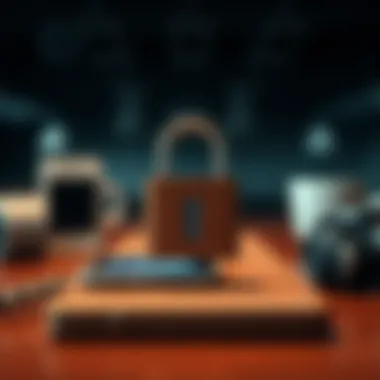

With increasingly complex breach methods, keeping a physical list of passwords hardly seems wise.
Concerns Regarding Hardware Devices
While hardware devices like USB security tokens and smart cards present a more secure means of retention, they are not without their liabilities. One primary concern is the risk of physical loss or damage. If a user relies heavily on a USB token that gets accidentally left in a pocket and washed, they could lose access to essential accounts. Such scenarios aren’t rare; they happen all the time.
Even more troubling is the possibility of being hacked. Sophisticated attacks can target these devices, especially if they’re not properly encrypted. An exposed hardware device can become a gateway for attackers looking to implant malware or phish for data. Some might think:
- Physical Theft - Losing a device can mean forfeiting access to secure information in the blink of an eye.
- Malware Attacks - If a user fails to maintain their device analytics, they may unwittingly invite destructive software into their system.
Ultimately, while hardware solutions offer enhanced security, their effectiveness diminishes quickly if not properly cared for.
Limitations of Cloud-Based Storage
Cloud-based password managers are increasingly popular, offering convenience and accessibility from anywhere with an internet connection. However, this method is not without its problems. Security breaches in cloud storage have cast shadows over the reliability of using such systems. Numerous high-profile breaches have put sensitive data at risk, leaving users in a lurch.
Consider:
- Connectivity Dependence - Users must have internet access to retrieve their passwords; this can pose challenges during outages or in remote areas.
- Privacy Concerns - Users may unknowingly entrust their data to providers with inadequate privacy protections or dubious data practices.
In short, while cloud storage offers a modern solution for a fast-paced world, it also requires users to stay vigilant. Relying too heavily on one method, without understanding its vulnerabilities, can lead to significant repercussions.
"In the digital landscape, awareness is the shield against potential threats."
Overall, it’s important for every user to weigh the benefits against the drawbacks of each solution. Balancing convenience with security should guide decisions in password management.
The Future of Password Storage
As the digital landscape continues to evolve, the way we manage our passwords must adapt alongside it. Looking ahead, the future of password storage doesn't just hinge on technological advancements, but also on shifts in user behaviour and security practices. In a world compelled by constant connectivity and a plethora of online accounts, the methods we choose to protect our credentials will become increasingly crucial. This section dives into emerging technologies and user adoption trends, shedding light on the dynamic nature of password management.
Emerging Technologies in Security
Technological innovation is at the heart of progress in password storage solutions. There’s a crop of promising technologies on the horizon that can redefine how we think about security.
- Quantum Computing: While still largely theoretical, quantum computers possess the capability to process data far more efficiently than today’s technology. This leaves traditional encryption methods vulnerable; however, with these advancements, new encryption algorithms, especially quantum-resistant ones, are in development. This evolution will be equally significant for both storage devices and managers.
- Decentralized Identification: In a bid for greater privacy and autonomy, decentralized identification models are gaining traction. By utilizing blockchain technologies, individuals can possess their own credentials without relying solely on centralized services. This imparts control back to users, ideally improving trust in digital identity management.
- Artificial Intelligence: AI-driven algorithms can enhance password security by analyzing user behaviour patterns to detect anomalies that could indicate unauthorized access attempts. Imagine a system that not only stores your passwords but actively monitors and protects against potential threats.
"Innovation does not come from only new technologies but also from rethinking traditional paradigms of security."
Trends in User Adoption and Compliance
As individuals and organizations navigate the complexities of cybersecurity, their willingness to adopt modern password management solutions will dictate the effectiveness of these technologies.
- Shift Towards Biometric Authentication: Fingerprints and facial recognition are becoming commonplace. As people grow accustomed to these methods in their daily lives—like unlocking phones—adoption rates for biometric systems in password storage are likely to rise. This move could redefine what constitutes effective password storage, diminishing the reliance on traditional alphanumeric inputs.
- Regulatory Compliance: Increased regulations surrounding data protection, such as the General Data Protection Regulation (GDPR) and various state laws, compel businesses to improve their password management practices. Companies that do not comply risk hefty fines and loss of reputation, thereby nurturing a culture of urgency around secure password storage solutions.
- Rise in Security Awareness: Public awareness regarding cyber threats has multiplied significantly. Social media campaigns, as well as educational resources, have made individuals more savvy about their security. This uptick in knowledge nudges users towards better practices, like adopting password managers and employing stronger multifactor authentication.
Each of these trends signals a transition towards smarter, user-centric solutions in password storage. The embrace of innovative technologies will likely cultivate a security-aware culture among users, merging compliance with convenience. The future is not just about protecting data; it's about revolutionizing how we understand password security.
Best Practices for Password Management
In the realm of securing digital information, effective password management serves as a cornerstone of a solid cybersecurity posture. As the prevalence of online threats grows, understanding and implementing best practices for password management becomes paramount for both individuals and organizations. A coherent strategy not only protects sensitive data but builds confidence in an increasingly digital landscape.
Adopting best practices for password management includes several critical elements that protect against various cyber risks:
- Complexity and Length: Creating strong passwords that incorporate a mix of uppercase and lowercase letters, numbers, and symbols is essential. The longer and more complex a password is, the harder it is for unauthorized users to crack it. A password of at least 12-16 characters is generally recommended.
- Unique Passwords for Different Accounts: Utilizing the same password across multiple platforms may seem convenient, but it significantly increases exposure risk. If one account is compromised, it opens the floodgates to others. Thus, employing a unique password for each account is wise.
- Two-Factor Authentication (2FA): Layering authentication methods can serve as an extra line of defense. Whether it’s via a code sent to your mobile device or a biometric scanner, 2FA provides additional assurance that only authorized users can access accounts. This is especially crucial for sensitive information.
- Regularly Updating Passwords: Establishing a routine schedule for changing passwords can thwart potential breaches. Frequent updates minimize the time window in which a compromised password can be exploited.
By integrating these practices, users not only enhance their security but also develop a proactive approach towards protecting their data, thereby reducing the anxiety associated with managing multiple online accounts.
"An ounce of prevention is worth a pound of cure." - Benjamin Franklin
Regularly Updating Passwords
Consistently updating passwords is a crucial practice that prevents unauthorized access by minimizing the duration a compromised password remains effective. It's easy to fall into a rut where one selects a password and forgets about it. However, situations change, and potential threats evolve. This demands a proactive stance on password maintenance.
Some key considerations for regularly updating passwords include:
- Schedule Updates: Setting a reminder every three to six months to revise passwords keeps security fresh and relevant. This routine fosters a habit that is essential to managing security effectively.
- Review for Vulnerabilities: Keeping abreast of news surrounding data breaches connected to specific platforms can also inform users when it’s time to change passwords. If a service has been hacked, the account should be immediately updated.
- Utilize Password Managers: For those juggling numerous accounts, password managers can facilitate password rotation. These tools often come with options to create strong, randomized passwords and automatically change them at set intervals.
Regularly updating passwords is more than a practice; it's a commitment to keeping personal information safeguarded against emerging threats.
Educating Users on Security
Knowledge is power, especially when it comes to security. Educating users about the importance of proper password management is vital in cultivating a culture of cybersecurity. Without understanding the risks and the necessary preventive measures, even the best tools can be rendered ineffective.
To effectively educate users on security, consider the following:
- Workshops and Training: Organizing regular training sessions or workshops can empower users with essential knowledge about password safety, phishing attempts, and data protection techniques. This hands-on training can demystify the complexities of cybersecurity for non-experts.
- Resource Accessibility: Providing access to resources, such as articles, infographics, and videos, helps users stay informed of the best practices and trends. A well-resourced knowledge base can prompt users to engage and learn at their own pace.
- Encourage Responsible Behavior: Regular reminders about suspicious activities and the importance of vigilance—like scrutinizing emails for phishing signs—can foster a proactive security mindset.
By investing in user education, organizations not only safeguard their data but foster a responsible culture regarding cybersecurity. The combined effort to empower every individual reflects a strong defense against any threats lurking around.















