Create Your Own Mortgage Loan Calculator in Excel


Intro
Navigating the world of mortgages can feel like trying to find your way through a dense fog. A mortgage loan calculator in Excel is a beacon in that mist, guiding you towards better financial decisions. This powerful tool goes beyond simple calculations; it unlocks a deeper understanding of the components that make up a mortgage. From interest rates to principal payments, each element plays a crucial role in the overall picture of home financing.
In this guide, we aim to demystify the process of creating a mortgage loan calculator from scratch in Microsoft Excel. Whether you're a novice entering the realm of home loans for the first time or a seasoned financier looking to refine your toolkit, this article provides a step-by-step approach that can enhance your financial literacy.
You'll learn not only how to build the calculator but also the concepts behind the numbers. By the end of this exploration, you'll be ready to manage your mortgage obligations with newfound confidence.
Investment Dictionary
Definition of Key Terms
Understanding the lingo is half the battle when it comes to mortgages. Here are some essential terms that will be discussed:
- Mortgage: A loan specifically for purchasing real estate, secured by the property itself.
- Interest Rate: The percentage charged on borrowed money, influencing the total cost of the mortgage.
- Amortization: The process of gradually paying off a debt over time through regular payments.
- Principal: The original sum of money borrowed, before interest is applied.
Contextual Usage
To use these terms effectively, consider an example: If you take out a mortgage of $250,000 at an interest rate of 3.5% for 30 years, the principal is the amount borrowed, while the interest rate determines how much extra you'll pay over time. Amortization lays out how those payments break down over the life of the loan, detailing what portion goes to principal and which to interest in each instalment.
Expert Advice
Investment Strategies
Leveraging a mortgage calculator in Excel provides insights that can shape your investment strategy. Here are a few pointers:
- Compare different mortgage types: Use the calculator to simulate fixed-rate versus adjustable-rate mortgages and see how total costs might change over time.
- Consider extra payments: Even a small additional amount can dramatically decrease the total interest paid, which highlights the calculator’s utility in experimenting with scenarios.
- Review loan terms: Tweak loan durations in the calculator to find the balance between monthly affordability and long-term expense.
Risk Management Techniques
When dealing with mortgages, it’s vital to keep risk in check. Here are some strategies:
- Emergency Fund: Always have savings set aside to cover several months of mortgage payments in case of unexpected financial strain.
- Insurance: Consider home insurance and mortgage insurance for added protection.
- Understand Market Trends: Pay attention to interest rate trends; locking in a lower rate sooner can save you a bundle over time.
"Knowledge is power, especially in the world of finance."
Utilizing these tips equips you with a more robust framework for understanding how your mortgage functions, providing clarity in decision-making.
The journey to mastering your mortgage begins with this calculator. By taking the plunge into Excel, you not only develop your skills but also gain control over your financial destiny.
Preface to Mortgage Loan Calculators
Navigating the world of mortgage loans can be akin to walking through a minefield. Every step requires careful consideration and knowledge. One tool that stands out as incredibly useful in this terrain is the mortgage loan calculator. It’s not just a gadget for crunching numbers; it serves as a compass for borrowers aiming to steer clear of financial pitfalls.
Mortgage loan calculators help demystify the complexities of loans by breaking down essential factors such as interest rates, loan terms, and monthly payments.
Understanding the Concept of Mortgage Loans
A mortgage loan is fundamentally a financing method that enables individuals to purchase homes without the need to pay the full cash price upfront. Instead, the borrower commits to repaying the loan over time, generally in increments which include interest. Homeownership opens doors to financial stability and security for many, but it also comes with strings attached—specifically, the obligation to understand and manage one’s mortgage effectively.
- Types of Mortgages: Loans can vary; fixed-rate mortgages offer a steady payment plan, while variable rates may offer lower payments initially but can rise over time based on market conditions.
- Key Terminology: Familiarity with terms such as equity, down payment, foreclosure, and amortization is crucial for any potential borrower. Understanding these concepts can make a significant difference in managing and optimizing mortgage commitments.
Need for Calculators in Mortgage Management
Why bother with calculators? For a simple reason: they simplify the complexities. With the aid of a mortgage loan calculator, users can visualize and assess different mortgage scenarios without the headache of manually handling equations. Here are some benefits that stand out:
- Quick Assessments: Instantly compute how different loan amounts or interest rates affect monthly payments. This is particularly helpful for first-time home buyers.
- Budgeting: By grasping potential payments in advance, individuals can align their home purchases with their financial realities.
- Comparative Analysis: Calculators also allow for a side-by-side comparison of different loan options, enabling a more informed decision.
"A penny saved is a penny earned," as the saying goes. Utilizing a mortgage loan calculator can indeed save you plenty in the long run, guiding your financial decisions toward the most advantageous outcomes.
The introduction of a mortgage loan calculator into the equation lays the groundwork for smart financial management. It's about empowerment—gaining control over your finances and understanding the implications of your choices. In this article, we will walk through not just how to use these calculators but also how to create one in Excel.
Overview of Excel as a Financial Tool
When it comes to managing personal finances, Excel stands tall as a formidable ally. Its ability to process and analyze numbers makes it indispensable for anyone looking to take control of their mortgage calculations. By using Excel, whether as a seasoned investor or a curious beginner, one gets to delve into a world that transforms complex financial data into comprehensible insights.
With Excel, the unique combination of familiarity and robustness comes into play. Almost everyone has at least a basic understanding of Excel, which allows for a lower barrier to entry when seeking to engage in detailed financial analysis. Furthermore, it integrates smoothly with other data sources, enabling users to pull in numbers easily and perform calculations without the dreaded manual work.
Excel’s Versatility in Financial Analysis
Excel wears many hats in the realm of financial analysis. It isn't just a number-crunching tool; it acts as a platform for modeling different financial scenarios. Users can visualize numbers through graphs and pivot tables, making it simpler to deduce trends and patterns that would be obscured in raw data. The ability to customize spreadsheets equips users with tailored solutions for their specific needs.
For anyone working with mortgages, Excel offers a robust framework for financial modeling:
- Scenario Planning: Users can create multiple financial scenarios to understand the impact of different interest rates or loan terms.
- What-If Analysis: Excel's functionality enables deep dives into potential outcomes if certain variables change—empowering users to foresee how adjustments affect their overall mortgage costs.
- Data Sorting and Filtering: This allows individuals to focus on relevant figures, trimming the fat from the information and honing in on key data points.


This versatility in functionality isn’t just for financial experts; it’s approachable enough for anyone willing to take a little time to learn. The user-friendly interface and homey familiarity can transform daunting shopping for a mortgage into a manageable task simply by employing the right tools.
Why Choose Excel for Mortgage Calculations
Choosing Excel for mortgage calculations can save users both time and stress. At the core, it provides precise calculations that can be tailored to individual circumstances. The reliance on formulas ensures that figures are dynamically updated as inputs change, making it easier to stay on top of varying situations.
Moreover, considerations such as the following illustrate why Excel is often favored:
- Flexibility: Users aren't boxed in by pre-configured calculators; they can design their own spreadsheets according to their specific needs and preferences.
- Integration Capabilities: Since Excel can easily import data from other sources, users can centralize their information in one location without worrying about lost data or drawbacks of using multiple platforms.
- Comprehensive Customization: Templates can be created or adopted from existing resources, which means one can save hours in formatting and structuring data.
In sum, Excel provides a financial toolkit that grows with you. Its adaptability is a substantial reason for its lasting presence in the world of finance, especially for tasks as pivotal as mortgage calculations. By harnessing Excel for managing mortgages, users empower themselves to take informed and calculated steps toward financial stability.
Components of a Mortgage Loan Calculator
When considering a mortgage loan calculator, it’s essential to understand the key components that drive the calculations. Each element plays a vital role in determining the terms and costs associated with a mortgage. With every adjustment in these variables, the outcome changes, and this flexibility ensures the calculator can cater to various financial situations.
Key Variables in Mortgage Calculations
Generally speaking, there are several key variables that anyone engaged in calculating mortgages should grasp. These components offer insights into the nature of the loan and the full picture of the financial commitments involved.
Loan Amount
The loan amount is the total sum borrowed from a lender to purchase a property. When it comes to a mortgage loan calculator, this figure sets the stage for all subsequent calculations. Essentially, the larger the loan, the greater the repayment amounts. This component's key characteristic is its direct impact on monthly obligations and overall loan costs. It’s often the first figure one considers when looking at affordability.
Having a clear understanding of the loan amount is beneficial because it shapes everything from monthly payments to interest calculations. It’s also a unique feature of mortgage calculations; different loan amounts can lead to entirely different financial paths. However, borrowing excessively can place a strain on one's budget, so prudent assessments are vital.
Interest Rate
The interest rate determines how much one pays for borrowing money, expressed as a percentage of the loan amount. In sharp contrast with the loan amount, the interest rate has a lingering effect over time due to its compounding nature. It tells borrowers the cost of their money over the term of the loan, making it a focal point in determining financial responsibility.
This component is central to understanding the total expense associated with a mortgage, as even a small change in interest rates can lead to noticeable differences in payment amounts. A lower percentage translates to a lighter financial burden, enhancing its appeal as a choice for savvy borrowers. However, interest rates can fluctuate, and waiting for the perfect rate can often be an exercise in futility, especially in a dynamic economy.
Loan Term
The loan term is simply the length of time over which the loan is to be repaid, usually spanning from 15 to 30 years. This aspect influences monthly payments and the total interest paid over the duration of the loan. In a direct sense, the longer the loan term, the lower the monthly payments tend to be. This can make a home more accessible.
Despite its advantage in making properties affordable in the short run, longer loan terms usually result in more interest being paid in total. Borrowers must weigh their immediate budget against potential future expenses, finding a balance that works for them. Written in the calculator, this aspect can adjust the repayment structure considerably.
Monthly Payment
Lastly, the monthly payment is perhaps the most scrutinized figure in mortgage computations. It's the amount you need to remit every month to keep your loan in good standing. This component includes not just the loan amount and interest, but often also property taxes and insurance, known as PITI (Principal, Interest, Taxes, and Insurance).
Understanding what constitutes the monthly payment can prevent budgeting headaches. A realistic grasp of this figure helps in financial planning, ensuring that individuals can meet their obligations without stretching their means. The unique challenge with monthly payments lies in the interplay of all earlier variables; mishandling any can lead to unpleasant surprises later on.
Understanding Amortization Schedules
Amortization schedules break down the repayment process of a mortgage loan over its term. It essentially provides a roadmap detailing how much principal and interest will be paid each month, and it sheds light on the remaining balance over time. Having an amortization schedule created within a mortgage calculator can help demystify the abstract concept of loan repayment and support strategic financial decisions.
In sum, understanding the components of a mortgage loan calculator is not just academic; it empowers individuals to manage their finances better and pave the way for prudent long-term planning. With a handle on these key variables, users can navigate the nuances of mortgage loans with confidence.
Step-by-Step Guide to Building a Mortgage Loan Calculator
Creating a mortgage loan calculator in Excel is not just a task, but a journey into personal finance mastery. It helps individuals understand their mortgage obligations clearly. This part of the article will illuminate the significance of laying a solid foundation in Excel, allowing users to take charge of their financial future with confidence.
Setting Up Your Excel Spreadsheet
The first step in crafting your mortgage loan calculator is getting your Excel spreadsheet ready. This might seem like a straightforward task, but there are a few tricks up your sleeve that can enhance functionality and visibility.
- Open a New Spreadsheet: Begin with a fresh and clean slate. It’ll give you the freedom to lay out your thought process without distractions.
- Label Your Fields:Identify key fields like Loan Amount, Interest Rate, Loan Term, Monthly Payment, and such right at the start. Clear labeling fosters easier navigation and understanding.
- Formatting: Use bold text for headings and different colors for the inputs versus outputs. This touch of refinement makes it easier for anyone—young or seasoned—to comprehend what data goes where.
- Data Validation: Setting up data input validation can prevent errors, ensuring that only number entries are allowed where necessary, such as in Loan Amount or Interest Rate fields.
This initial setup plays a crucial role, making the worksheet user-friendly and reducing the chance of mistakes while inputting data.
Inserting Formulas for Calculations
Once the groundwork is laid with your spreadsheet, you can dive into the world of formulas that bring your mortgage calculator to life. Formulas are the heartbeat of your Excel calculator, transforming raw numbers into insightful data.
PMT Function for Monthly Payment
The PMT function is the hero of monthly mortgage calculations. It's specifically made to calculate the monthly payment required on a loan based on constant payments and a constant interest rate. This function has a unique characteristic that sets it apart, namely, its ability to incorporate the interest rate, loan term, and loan amount into one comprehensive formula.
- Syntax: The formula looks like this:
Here, the interest rate is divided by 12 to get the monthly rate, while the number of payments usually equals the loan term multiplied by 12. - Benefits: What makes PMT a solid choice is its simplicity. With just a few inputs, you get an instant grasp of what your monthly obligation would be. This is vital for budgeting and financial planning.
- Drawbacks: While PMT covers a lot, it doesn’t take into account other parcel expenses like property taxes or insurance, which may play a significant role in the overall monthly payment.
Calculating Principal and Interest
To gain a granular view of how your payments break down over time, calculating principal and interest becomes essential. This kind of calculation helps homeowners see how much of each payment is going toward paying down the loan principal versus how much is going toward interest, leading to informed financial decisions.


- The key here is setting up a formula that distinguishes between these two components:
- Principal: This can be calculated by subtracting the interest portion from the total monthly payment.
- Interest: The interest for any month can be calculated on the outstanding principal amount from the previous month.
- Why This Matters: Understanding the flow of payments offers clarity on how quickly you’re paying off your debt. It can also highlight how changing parameters, like making extra payments, can significantly affect the loan duration.
- Pros and Cons: Knowing the split can motivate one to pay down their loan faster; however, it might lead to confusion if one doesn't grasp the basics of how amortization works.
Creating an Amortization Table
An amortization table is a fantastic addition to any mortgage calculator. It provides a clear schedule of payments over the life of the loan. Each entry in the table demonstrates how much is being applied to principal and interest over time.
- Structure the Table: Lay out headers like Payment Number, Payment Amount, Interest Payment, Principal Payment, and Balance Remaining.
- Use Formulas: Each row will utilize formulas to calculate the various components for that payment cycle.
- Visual Insights: You can enhance your table with conditional formatting to visualize key points, such as the decreasing balance over time.
In summary, this step towards building a mortgage loan calculator entails a mix of strategic planning with Excel, precise formulas, and dynamic tables. By following these guidelines, users can develop a tool that answers lots of questions about mortgage management and puts them in control of their financial journey.
"Knowledge is power, especially when it comes to understanding your financial commitments."
This in-depth knowledge equips both novice and experienced users with valuable insights, paving the way to making proficient mortgage-related decisions.
Practical Applications of the Mortgage Loan Calculator
A mortgage loan calculator serves as a valuable resource for both novice and experienced borrowers. It doesn't just crunch numbers but reveals scenarios that can support informed decision-making when navigating the realm of home financing. Embracing the practical applications of such a calculator allows users to visualize potential outcomes and thus improve their overall financial strategy.
Analyzing Different Mortgage Scenarios
Debt can be daunting, especially when you’re considering a mortgage. A calculator facilitates the comparison of multiple scenarios, helping you choose the most favorable option. Think of it as your financial compass, guiding you through the complex terrain of interest rates, loan terms, and payment structures.
Using a mortgage calculator, you can enter various factors:
- Loan Amount: Adjust this to see how different borrowing amounts affect your monthly payments.
- Interest Rates: Change interest rates to assess how they influence your overall costs.
- Loan Terms: Experiment with varying durations—like 15 vs. 30 years—to appreciate the impact on both monthly payments and your total interest paid.
For instance, if you were to compare a mortgage of $200,000 at 3.5% for 30 years versus 15 years, you'd notice a stark difference in what you pay each month and the total interest you’ll owe over the life of each loan. This analysis fosters a deeper understanding of which mortgage readily aligns with your long-term financial goals.
Impact of Interest Rate Changes
Interest rate shifts can make or break a mortgage deal. A seemingly minor change in rates can translate into substantial swings in payment amounts and total borrowing costs. Using a mortgage calculator, you can easily simulate the outcome of fluctuating interest rates before committing to a loan.
Imagine the following scenarios using a $250,000 loan:
- If the interest rate is at 3%, your monthly payment may hover around $1,050, leading to manageable financial burdens.
- However, should the rate rise to 4%, that same payment might leap to approximately $1,193.
- With a 5% rate, prepare for monthly payments upwards of $1,342.
The takeaway? Not only does a calculator grant clarity amidst shifting rates, but it also empowers you by highlighting periods within which locking in a rate could be beneficial.
"Understanding the effects of rate changes can be the difference between financial strain and stability.”
Through diligent exploration of these potentials, you can refine your strategy and feel assured about the choices you're making. Whether it's tackling budgeting more effectively during market fluctuations or just having a clearer grasp of potential expenses, these applications of a mortgage loan calculator make for significant financial literacy improvements.
Enhancing Your Calculator with Advanced Excel Features
When it comes to managing your mortgage effectively, a standard calculator won't cut it these days. Enhancing your mortgage calculator using advanced Excel features takes your financial decision-making to a different level. With features like data validation and dynamic charts, you can not only create a more user-friendly experience but also gain deeper insights into your mortgage data. Let's unpack the two primary facets that elevate your calculator from basic to brilliant.
Using Data Validation for User Input
One of the cornerstones of an efficient mortgage calculator is ensuring that the data entered is both accurate and relevant. Data validation in Excel plays a vital role in this. It effectively reduces user input errors by limiting what can be entered into specific cells. Not only does this streamline the calculations, but it also saves time and headaches down the line for both you and the end user. Here’s how to implement it:
- Select the cell where you want to apply the validation.
- Go to the Data tab and click on the Data Validation button.
- In the dialog that appears, specify the criteria. For instance, you may want to restrict the interest rate input between certain percentages or limit the loan amount to reasonable figures.
- Customize error messages so that users understand what went wrong if their input doesn’t meet the criteria.
By using data validation, you're not just creating a calculator; you're crafting a trustworthy tool that helps users make informed mortgage decisions without getting tripped up by common input mistakes.
"The best tool is the one that works for you—data validation helps ensure that you're working with good data."
Creating Dynamic Charts for Visualization
Visual representation of data can be a game changer, especially when dealing with concepts like amortization schedules and payment plans. Dynamic charts in Excel allow you to visualize your mortgage-related data with clarity and effectiveness. They enable you to adapt the charts based on the unique variables a user selects, providing real-time insights. Here’s why you should invest time in setting this up:
- Immediate Feedback: As users input different parameters, such as loan amount or interest rate, the charts will adjust instantly, giving them a snapshot of how their choices affect their mortgage.
- Clarity: Charts can simplify complex information. Instead of scrolling through endless tables of numbers, users can quickly see their principal vs. interest breakdown or the impact of changing interest rates.
- Decision Support: When faced with several options, visuals can aid in decision-making. For example, a graph showing different payment scenarios can make it easier to choose the most financially sound path.
To create dynamic charts, follow these steps:
- Construct your initial chart based on a basic set of data.
- Utilize Excel’s Table feature to ensure your data expands or contracts as necessary.
- Set up the chart to reference the table, ensuring it updates as you change the inputs.
By enhancing user experience through proper data validation and vivid charting, you're not just building a calculator. You're constructing a learning tool that allows both novice homebuyers and seasoned investors to understand their financial positions better and modify them as needed.
Common Mistakes in Mortgage Calculations
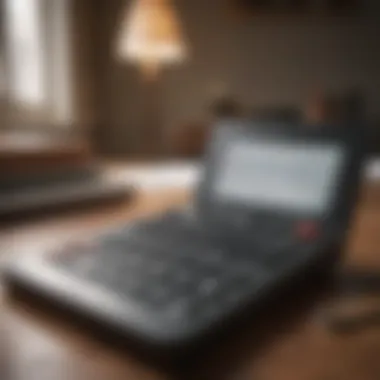

When diving into the world of mortgage calculations, a few common pitfalls often trip up both the novice and seasoned investor alike. Understanding these mistakes is crucial, as they can lead to significant financial missteps, affecting everything from monthly payments to long-term financial health. By recognizing these errors and learning how to avoid them, users can harness the power of a mortgage loan calculator in Excel to make informed decisions that serve their needs well.
Misunderstanding Loan Terms
A frequent source of confusion arises from misunderstandings surrounding loan terms. Many borrowers may not fully grasp the implications of specific terms like interest rates, amortization periods, and loan types. For instance, some believe that a lower interest rate automatically means they are getting a better deal, without realizing that the loan term can greatly affect the total repayment amount.
To put it plainly, a mortgage with a lower rate but a longer term could end up costing more in interest than a shorter-term loan with a slightly higher interest rate. Understanding the nuances of these terms can lead someone to create financial roadblocks instead of pathways.
"Knowledge is power, and when it comes to loans, it’s the kind of power that can save you thousands."
Overlooking Additional Costs
Mortgage calculations don't just stop at the principal and interest; additional costs often sneak in and can significantly impact a borrower’s budget.
Property Taxes
One essential aspect of property costs is property taxes. While they might seem straightforward, they often surprise homeowners who didn’t consider them in their calculations. Property taxes can vary widely depending on the area, and these costs can fluctuate based on local assessments. For instance, a seemingly manageable monthly mortgage may become burdensome when property taxes are included, making it essential to factor these into initial calculations.
The distinct feature of property taxes is their recurrence. They are unavoidable and must be paid typically twice per year, impacting yearly budgeting. Understanding property tax obligations not only makes for more accurate budgeting but also prepares borrowers for fluctuations in their overall housing cost.
Insurance
Another often-missed expense is insurance, particularly homeowner's insurance. While this may seem like just an add-on, it covers a variety of unpredictable accidents and damages, thus protecting the investment. Homeowner's insurance is a mandatory requirement for most mortgage lenders, so overlooking it can result in unexpected expenses down the line.
In addition to homeowner's insurance, some might need private mortgage insurance (PMI) if their down payment is below 20%. This can further add to the monthly cost, converting an affordable mortgage into something potentially unmanageable.
By acknowledging these additional costs upfront and accounting for them in the mortgage calculator you create in Excel, you pave the way for a more accurate understanding of your financial obligations.
The End on Mastering Mortgage Calculations
Understanding how to accurately calculate and manage a mortgage is vital for anyone looking to buy a home. This final section emphasizes the importance of precision in mortgage calculations and the broader implications it holds for financial empowerment.
The Importance of Accurate Calculations
Approximate calculations can lead to hefty mistakes, especially when dealing with significant financial commitments such as mortgages. A small miscalculation in interest rates or loan terms can have long-term ramifications on payments and overall financial health.
When you utilize an Excel mortgage calculator, you can eliminate guesswork and achieve precision. Using formulas, you can derive results that reflect your true financial obligations.
- Transparency: The detailed layout provided by Excel allows you to understand each component of your mortgage—like interest, principal, or escalation of costs over time.
- Risk Mitigation: By adhering to calculated figures, you protect against potential risks that arise from poor financial planning. A clear picture of what you'll owe helps in avoiding pitfalls like foreclosure or overextending your budget.
In essence, accurate calculations are not just about crunching numbers. They set the foundation for sound financial management and informed decision-making, which is pivotal in maintaining a healthy budget.
Empowering Informed Financial Decisions
The insights gained from employing a mortgage loan calculator in Excel extend beyond mere calculations. It provides a framework that fosters better financial literacy. When individuals grasp the impact of their choices—especially with variables such as loan amounts and interest rates—they can make informed decisions that align with their financial goals.
- Understanding Loan Dynamics: By manipulating figures in Excel, you learn how different interest rates affect monthly payments, giving you a better grasp of real estate trends.
- Customization and Adaptation: No two financial situations are alike. Tailoring your calculator allows you to mold it according to personal goals. Want to see what happens if you put down a larger deposit? Or how refinancing might play out over time? With Excel, tweak your numbers and visualize the outcomes.
Stepping back, it's important to recognize that these calculations result in enhanced confidence. The more informed you feel, the more empowered you are in negotiations or decisions regarding mortgage offers.
"Knowledge isn't just power—it’s financial stability."
Additional Resources and Tools
Navigating the waters of mortgage calculations can be a taxing endeavor, especially for those who are new to the world of home financing. However, having the right resources and tools makes this journey easier and more straightforward. This section emphasizes the significance of utilizing additional resources and tools—essential elements that enrich the understanding and implementation of mortgage calculators in Excel.
One primary benefit of these resources is that they provide a foundation of knowledge that expands beyond basic loan calculations. They can help you grasp the nuances of various mortgage types, insightful strategies for managing payments, and tricks for maximizing the benefits of your investments. By diving into these resources, you can better position yourself to make informed choices regarding your mortgage.
Additionally, tools such as Excel templates can streamline your processes, saving you time. These templates often include pre-populated formulas and structures that allow for quick customization to fit your specific financial situation. This means you can get on with the business of living your life instead of getting bogged down in calculation details.
Incorporating these additional resources can be pivotal to not just understanding mortgages but also mastering them. It’s not merely about crunching numbers; it’s about gaining insights that provide clarity in a sometimes foggy financial landscape.
“Success is where preparation and opportunity meet.” - Bobby Unser
By relying on several resources, you prepare yourself for seizing the opportunities that come in mortgage management.
Further Reading on Mortgage Topics
For those looking to deepen their knowledge about mortgages, access to various articles and publications is invaluable. Such reading materials allow for a comprehensive understanding of the broader context surrounding mortgage loans.
- Investopedia offers articles that cover every aspect of mortgages—particularly focusing on terminology and types of loans available. It’s a fantastic starting point for anyone wishing to brush up on their mortgage vocabulary.
- NerdWallet provides tools and advice that can help you not only understand mortgages but also navigate the entire home-buying process.
- The Balance offers a clear-cut guide filled with expert advice on mortgage applications, interest rates, and how to improve your credit score, ensuring that you avoid pitfalls during your mortgage journey.
Employing these readings can give you a solid understanding of varying mortgage aspects.
Links to Excel Templates for Mortgage Calculations
Having the right tools readily available can make all the difference. Luckily, several websites offer free or reasonably priced Excel templates specifically designed for mortgage calculations.
- On Microsoft Office Templates, you’ll find a plethora of mortgage calculators prepared to simplify your computations.
- Vertex42 is a particularly good resource, featuring customizable templates tailored to various financial situations, including amortization schedules and payment calculations.
- Websites like Smartsheet also provide templates that automatically calculate and update figures as you input data, ensuring that you always have the latest information at your fingertips.
Utilizing these templates not only aids in simplifying calculations but also enhances accuracy, minimizing the chances of human error that might result from manual entries. Each of these resources plays a vital role in the journey towards mastering mortgage calculations and ensuring confident financial decision-making.















