Tracking Receipts for Taxes: Apps Reviewed and Analyzed
Intro
In the evolving world of finance, managing receipts is a crucial aspect for individuals and businesses alike. The process of tracking receipts effectively is not just about keeping organized records; it plays a significant role in tax preparation and compliance. Apps designed specifically for this purpose can offer considerable benefits, simplifying what traditionally is a tedious task.
Many people often feel overwhelmed when it comes to tax preparation, and this can lead to inaccuracy or even missed deductions. By utilizing receipt-tracking apps, users can minimize the chances of errors, ensuring that they claim every relevant tax deduction they are entitled to. Furthermore, actual expense tracking can aid better financial planning and support informed decision-making throughout the year.
Investment Dictionary
Definition of Key Terms
To fully grasp the significance of receipt-tracking apps, it is important to understand some key terms. This section will outline useful definitions:
- Receipt: A document that confirms a transaction, including details such as the date, amount spent, and merchant.
- Tax Deduction: An expense that can be subtracted from gross income to reduce the amount of taxable income.
- Expense Tracking: The process of documenting all costs associated with business or personal finances to monitor spending patterns versus budget.
Contextual Usage
Understanding these definitions forms a foundation for discussing how receipt-tracking apps function. For instance, when individuals talk about "expense tracking," they often reference using tools that help categorize and record expenditures automatically.
"Using a receipt-tracking app can greatly simplify your financial management by ensuring that no expense goes unrecorded, maximizing your potential deductions."
By collecting and storing receipts digitally, these applications reduce clutter and increase accessibility. They can be particularly useful during tax season, when retrieving receipts from a shoebox or filing cabinet can become a daunting task.
Understanding Receipt Tracking Apps
Receipt tracking apps have become an essential tool for both individuals and businesses aiming to manage their finances effectively. These applications streamline the collection and organization of receipts, which is crucial for any financial task, especially during tax time. As the complexity of financial documentation increases, knowing how to leverage these apps can save time and reduce stress.
Definition and Purpose
Receipt tracking apps are designed to capture, store, and organize receipts digitally. Essentially, they aim to reduce the clutter associated with paper receipts, making it easier for users to manage their finances.
Key functions of these apps often include features such as Optical Character Recognition (OCR), automatic categorization of expenses, and secure cloud storage. Users can snap a picture of their receipts using their smartphones, and the app automatically extracts important details like date, amount, and vendor information. This process ultimately transforms traditional receipt management into a more efficient and less error-prone task.
Importance for Tax Compliance
Tax compliance is critical for individuals and businesses to avoid penalties and ensure that they stay within legal frameworks. Utilizing receipt tracking apps can significantly aid in this regard. By maintaining accurate records of all financial transactions, users can more easily claim deductions and provide necessary documentation during tax audits.
Moreover, these apps allow users to categorize expenses in real-time, which can simplify tax preparation. With categorized spending and organized receipts, users can quickly summarize their expenses, making it less daunting when tax season rolls around.
By using receipt tracking apps, maintaining tax compliance becomes a systematic process that can enhance financial accuracy.
The implications of staying organized with receipts cannot be overstated, especially in an era when financial transparency is paramount. Thus, grasping the concept of receipt tracking apps is not just beneficial; it is necessary for anyone looking to streamline their financial management.
Key Features of Receipt Tracking Apps
Receipt tracking apps serve a vital role for individuals and businesses striving to maintain accurate financial records, especially for the purpose of tax preparation. Understanding the key features offered by these applications can significantly enhance their effectiveness. In this section, we will delve into specific elements that enhance usability, integration, and security within these apps. By examining features like Optical Character Recognition (OCR), accounting software integration, expense categorization, and cloud storage, we gain insights into their benefits and practical applications.
Optical Character Recognition (OCR)
Optical Character Recognition is a fundamental feature in many receipt tracking applications. OCR technology allows the app to scan and interpret text from images of receipts. This is crucial because it eliminates the manual entry of data, which can be error-prone and tedious. By automating this process, users can save time and reduce inaccuracies in their records.
When utilizing an app with OCR capabilities, the user simply takes a picture of a receipt. The app then recognizes the text and can extract relevant information such as purchase date, amount spent, and item descriptions. This streamlines the tracking process, allowing users to focus on other aspects of financial management. Moreover, accuracy in data entry is enhanced, thus leading to improved tax preparation outcomes.
Integration with Accounting Software
Another essential feature is the ability to integrate with existing accounting software. Many individuals and businesses already use platforms like QuickBooks, Xero, or FreshBooks to manage their finances. By choosing a receipt tracking app that can seamlessly connect with these tools, users can ensure their financial data remains synchronized and up-to-date.
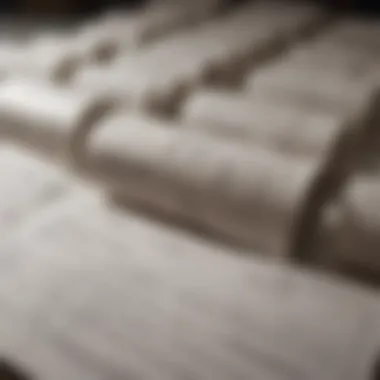

Such integration offers a holistic view of financial status, where users can not only track receipts but also generate reports, manage expenses, and pay taxes more efficiently. Furthermore, this connectivity minimizes the risk of data silos, ensuring that all financial information is accessible and organized in one place. Users can thus maintain consistency across their financial records.
Expense Categorization
Expense categorization is another critical feature that receipt tracking apps provide. This feature allows users to organize their expenses into specific categories such as travel, supplies, or meals. By categorizing expenses, users gain a clearer picture of where their money is going. It's a vital step for effective budgeting and financial analysis.
Moreover, proper categorization becomes particularly important during tax season. Tax laws may require specific documentation for various expense categories. By having well-organized data, users can quickly retrieve information needed for tax deductions, which can ultimately lead to significant savings.
Cloud Storage and Security
The capability of cloud storage is essential in today’s digital age. Most reputable receipt tracking apps offer cloud storage solutions, which means that users' data is safely stored online. This is beneficial because it enables access from multiple devices, ensuring that the user can view their receipts anywhere at any time.
Security is paramount when dealing with financial information. Users must be assured that their data is protected. Many apps utilize encryption and secure cloud storage facilities to safeguard information. Features such as two-factor authentication can further enhance security. The knowledge that sensitive financial details are protected allows users to track receipts without fear of data breaches.
"Data security must be a top priority when selecting a receipt tracking app, as financial integrity relies on it."
Each of these features contributes significantly to the overall functionality and user experience of receipt tracking apps. When choosing an app, users should carefully evaluate these attributes to ensure that their receipt tracking needs are adequately met.
Market Overview of Receipt Tracking Apps
Receipt tracking apps have gained significant attention in recent years, particularly as individuals and businesses seek efficient solutions for tax preparation. In this segment, we explore popular applications, comparative features, and pricing models to offer a comprehensive view of the current landscape.
Popular Applications in the Market
Several receipt tracking apps have emerged as frontrunners, each bringing unique attributes that fulfill various user needs. Understanding these popular applications can aid users in choosing the app that best fits their requirements.
App A
App A stands out due to its user-friendly interface, which appeals to both beginners and seasoned users alike. Its ability to quickly scan and categorize receipts creates a seamless experience. The most notable characteristic of App A is its integration with tax software, making it a widely beneficial choice for users aiming to simplify their financial records.
A unique feature is its systematic tracking of expenses by categories and subcategories, which enhances organization. However, it does have limitations, such as occasional scanning errors, which might necessitate manual adjustments. Therefore, users should remain vigilant when entering data.
App B
App B excels in automation, significantly reducing the time needed for data entry. A crucial aspect of App B is its strong cloud storage capabilities, ensuring that users can securely access receipts from multiple devices. This app is particularly popular among freelancers and small business owners.
One of the unique features of App B is its direct sync with various accounting platforms like QuickBooks and Xero, thus providing seamless integration. Despite its advantages, the subscription cost could be a barrier for some users, limiting its accessibility.
App
App C is recognized for its comprehensive reporting features. Users can generate insightful reports on their spending, which can be beneficial during tax season. A key characteristic of App C is its advanced optical character recognition technology, which boasts a high accuracy rate when extracting data from receipts.
The uniqueness of App C lies in its capability to automatically categorize expenses based on historical data, making the process more efficient. However, it may not be as user-friendly for beginners due to its complex features, which might require a learning curve.
Comparative Analysis of Features
A comparative analysis reveals that while all apps aim to assist users in tracking receipts for tax purposes, their approaches vary significantly.
- User Interface: App A sets a benchmark with its intuitive design, while App C may challenge users with its complexity.
- Integration Capabilities: All three applications support integration with major accounting software, but App B leads in automation and sync capabilities.
- Reporting Functions: App C is a frontrunner, offering more detailed reporting functionalities compared to App A and App B.
Pricing Models and Value Proposition
Pricing models play a pivotal role in app selection. Users can typically find a range of options, from free versions with limited features to premium subscriptions.
- App A often offers a freemium model, encouraging users to upgrade to unlock advanced features.
- App B may involve more significant upfront cost, especially for small businesses requiring multiple licenses.
- App C tends to provide a tiered pricing strategy, allowing users to choose a plan according to their specific needs.
User Experience and Accessibility
User experience and accessibility are critical aspects of receipt tracking apps, impacting how users interact with the technology. A well-designed interface can enhance productivity and create a smoother workflow for sorting and managing receipts. Moreover, accessibility ensures that the app can cater to a diverse range of users, including those with disabilities.
Ease of use is paramount. Users should be able to navigate the app intuitively, with clear pathways to access key features. When an app presents a chaotic layout, it can lead to frustration and inefficiency. Therefore, developers must ensure that each feature, such as scanning, organizing, and reporting receipts, is easily accessible. An intuitive interface often translates to improved engagement and satisfaction, which are valuable for both personal and business users.
Accessibility takes into consideration users who might have visual, auditory, or other impairments. Receipt tracking apps that offer voice commands or are compatible with screen readers enhance usability for these individuals. Clear fonts, color contrast, and customizable settings aid in delivering a more inclusive experience.
"The design of a receipt tracking app can significantly influence how efficiently it is used. A user-friendly design fosters better financial management."
Ease of Use and Interface Design
A user-friendly interface is vital for capturing and organizing receipts promptly. When users open receipt tracking apps, they should be greeted with a simple and straightforward dashboard. The key features should be clearly labeled, enabling quick access to functions such as uploading receipts or viewing expense reports.
Design elements such as icons and buttons should be easily distinguishable and self-explanatory. For example, a prominent camera icon for scanning receipts fosters confidence that users can complete tasks efficiently.
Moreover, visual hierarchies assist users in understanding the app's navigation without needing extensive tutorials. For instance, placing the most queried options at the top of the menu can improve the overall experience. Regularly testing the interface with a diverse user group can help refine and improve usability.
Mobile vs. Desktop Functionality
In today’s digital landscape, the choice between mobile and desktop functionality can significantly affect how users interact with receipt tracking applications. Both formats come with advantages and limitations.
Mobile apps provide the advantage of portability, allowing users to capture receipts instantly as they occur. This immediacy can lead to accurate record-keeping and less chance of losing physical receipts. Functions like photo scanning or voice memos create a seamless experience for users on the go.
On the other hand, desktop applications usually offer a more expansive interface, ideal for comprehensive data entry and analysis. Users might find it easier to sort complex data sets or generate detailed reports on a larger screen. Additionally, desktop environments often have more powerful processing capabilities, which can be beneficial for running extensive accounting tasks.
Both mobile and desktop versions should ideally work synchronously to ensure users can transition smoothly between devices. Synchronization of data across platforms enables users to access their records anytime, anywhere, enhancing flexibility and ensuring no receipts are overlooked.
Best Practices for Utilizing Receipt Tracking Apps
Using receipt tracking apps effectively can significantly enhance financial management and tax preparation, whether for individuals or businesses. Implementing best practices ensures that users make the most out of these technological tools. Proper utilization leads not only to better organization of receipts but also to more accurate financial records. With the right approach, users can streamline their expense tracking, making it easier to prepare for tax season.
Regular Updates and Maintenance
Regular updates and maintenance are crucial aspects of utilizing receipt tracking apps. Developers frequently release updates to improve functionality, fix bugs, and enhance security. Not keeping the app updated can expose users to vulnerabilities and lead to inefficiencies. Updates might also introduce new features that could improve the user experience.
Here are some practical steps for maintaining receipt tracking apps:
- Enable Automatic Updates: Most apps allow users to enable automatic updates. This ensures that the latest version is always installed without requiring manual intervention.
- Regularly Review App Settings: Users should periodically review their app settings. Changes in personal preferences or financial situations may necessitate updates to alert systems, categorization rules, and integration options.
- Back Up Data: Regularly backing up data is essential. It protects against data loss in case of app malfunction. Users should check if the app has built-in backup features or explore external backup solutions.
Keeping the app well-maintained promotes longevity and increases its effectiveness in managing finances.
Establishing a Consistent Workflow
Establishing a consistent workflow is fundamental for users aiming to optimize the use of receipt tracking apps. A clearly defined process can minimize errors and increase efficiency, ensuring that receipt tracking becomes an integrated part of daily activities.
Consider these elements when creating a workflow:
- Set a Daily or Weekly Routine: Designate specific times to enter receipts. This could be as simple as spending a few minutes each day or setting aside time at the end of the week. Regularly entering data makes it less daunting and keeps records accurate.
- Organize Receipts Promptly: Immediately after a purchase, users should categorize and photograph receipts. This prevents clutter and ensures that no receipts are lost over time. Using the app’s categorization feature can help maintain organization.
- Integrate with Other Financial Tools: Where possible, integrate the receipt tracking app with accounting software. This integration can simplify data exports and reduce manual entry.
By establishing a consistent workflow, users not only enhance their tracking efficiency but also create a sense of structure that can lead to overall better financial management.
The double advantage of regular updates and a solid workflow speaks directly to the effectiveness of receipt tracking apps. For users, investing time in best practices not only aids in compliance but also promotes broader financial accuracy.
Common Challenges and Limitations
Tracking receipts through dedicated apps offers significant benefits, yet it is not without its challenges. Understanding these limitations is crucial when evaluating the overall effectiveness of these tools. By acknowledging potential pitfalls, users can make informed choices and better prepare for tax compliance.
Data Entry Errors
One of the most prevalent challenges users face with receipt tracking apps is data entry error. When users scan or input receipts manually, inaccuracies can easily occur. For instance, a user might misread a digit or mis-enter an amount, leading to discrepancies in financial records. Such errors might result in lost tax deductions or improper reporting.
The importance of verifying receipts immediately cannot be overstated. Users should take the time to review entries for accuracy. Many apps have built-in Optical Character Recognition (OCR) features, but OCR is not foolproof. Occasionally, software might misinterpret handwritten information or printed text under certain lighting conditions.
To mitigate this risk, users should adopt a consistent verification process. This may include going through receipts after inputting them to ensure everything is accurate. Implementing a review routine can help catch mistakes early, preventing larger issues when tax season arrives.
Integration Issues with Other Financial Systems
Another notable limitation is the potential for integration issues with other financial systems. Users often rely on multiple software tools for their accounting needs. For example, they might use QuickBooks for accounting and another app for tracking expenses. If these systems do not communicate effectively, it can lead to data silos and inefficiencies.
Some receipt tracking apps might lack direct integration with popular platforms. This situation can be frustrating for users who wish to streamline their financial management processes. Data transfers between platforms can also be manual, increasing the chances of errors.
When selecting a receipt tracking app, it is advisable to investigate its compatibility with other systems in use. Look for apps that offer seamless integrations. Checking user reviews and support resources can offer insights into the reliability of these integrations.
"Understanding the limitations of receipt tracking apps empowers users to pave a more effective path through their financial record-keeping."
By addressing these common challenges head-on, users can maximize the utility of receipt tracking apps. A proactive approach can enhance overall user experience while ensuring accuracy in tracking expenses for tax purposes.
The Future of Receipt Tracking Technology
As digital transformation continues to reshape various industries, the future of receipt tracking technology appears promising. The landscape is evolving, characterized by advances that promise to simplify the process of managing receipts and enhancing tax preparation. This evolution is not merely about improving existing functions; it's about developing new capabilities that can fundamentally alter how individuals and businesses track their expenses.
The increasing reliance on mobile technology and cloud solutions ensures that users can access their receipt tracking data anywhere, anytime. This advancement can lead to more efficient workflows and greater compliance with tax regulations. As these technologies improve, we can expect them to integrate seamlessly with other financial tools, creating a more cohesive financial management environment.
Emerging Trends in App Development
Recent trends in app development suggest several key innovations that will likely impact receipt tracking technology. One notable direction is the move toward more intuitive user interfaces. Developers are realizing that ease of use is crucial for adoption, particularly among users who may not be tech-savvy. Apps are increasingly designed with simplified navigation and clearer instructions, enabling users to focus on managing receipts rather than struggling with technicalities.
Additionally, many receipt tracking applications are beginning to incorporate features like real-time data synchronization and automated updates.
- Real-time synchronization means that data entered on one device immediately updates on others. This feature encourages users to maintain consistent financial records without worrying about saving or manually transferring files.
- Automated updates ensure that the application remains current, incorporating user feedback and adapting to changes in tax laws or financial best practices. An automatic implementation of new features lowers the barriers to keeping an app updated and relevant.
Impact of Artificial Intelligence
Artificial intelligence (AI) is set to revolutionize how receipt tracking apps function. The incorporation of AI can enhance the accuracy of data capture through advanced Optical Character Recognition technology. This tech allows the app to understand and extract relevant data from receipts without extensive user input. Users benefit from reduced manual entry errors, making tax preparation less cumbersome.
Furthermore, AI can aid in categorizing expenses by learning user habits and preferences over time. Intelligent algorithms can analyze spending patterns and automatically sort receipts into predefined categories, allowing users to better understand their financial behavior and assist in budgeting.
Moreover, predictive analytics can inform users about potential deductions and savings opportunities based on their expense history.
"The integration of AI within receipt tracking apps can result in a more personalized and efficient user experience, promoting better financial decision-making."
In summary, the future of receipt tracking technology is closely tied to ongoing advancements in app development and the integration of artificial intelligence. These innovations promise to enhance usability, accessibility, and accuracy, making it easier for users to manage their financial records in preparation for tax time.
The End and Recommendations
In this final section, we synthesize the importance of receipt tracking applications, guiding the reader in making informed decisions. Receipt tracking apps have emerged as essential tools for both individuals and businesses, especially during tax season. Their utility lies not just in managing receipts, but in fostering financial organization and compliance with tax regulations.
Choosing the Right Receipt Tracking App
Selecting an appropriate receipt tracking app is crucial. Consider the following aspects:
- Core Features: Look for features such as Optical Character Recognition (OCR), which can automatically extract data from scanned receipts, making data entry efficient.
- Integration Capabilities: Ensure the app integrates seamlessly with your existing accounting software. Compatibility can save time and reduce the risk of errors in financial reporting.
- User Experience: The interface should be intuitive. A well-designed app improves user satisfaction and encourages consistent usage.
- Security Measures: Data protection cannot be overlooked. Verify that the app has robust security protocols to safeguard your sensitive financial information.
- Cost: Examine the pricing structure. Some apps offer freemium models, while others require a subscription. Evaluate what you are willing to invest based on your needs.
Preparing for Tax Season
Tax preparation can be daunting. However, effective receipt management mitigates this stress. Here are key strategies:
- Organize Receipts Regularly: Do not wait until the end of the year to sort receipts. Regular organization facilitates easier tracking and reduces last-minute panic.
- Set Reminders: Use your app to set reminders for important financial dates. This keeps you proactive about tax obligations.
- Review Tax Regulations: Familiarize yourself with tax laws relevant to your expenses. This knowledge can ensure that you are capturing all eligible deductions through your receipt app.
- Consult Professionals When Needed: If your tax situation is complex, consider consulting a tax advisor. They can provide insights on how to maximize your deductions effectively.
Utilizing receipt tracking apps not only simplifies tax preparation but also contributes to better overall financial health.
By carefully considering the right app and establishing a methodical approach to tax season, users can ensure that they are not only compliant but also strategically optimizing their finances. This conclusion aims to highlight the blend of technology and proactive strategies to successfully navigate the often overwhelming world of personal finance.















